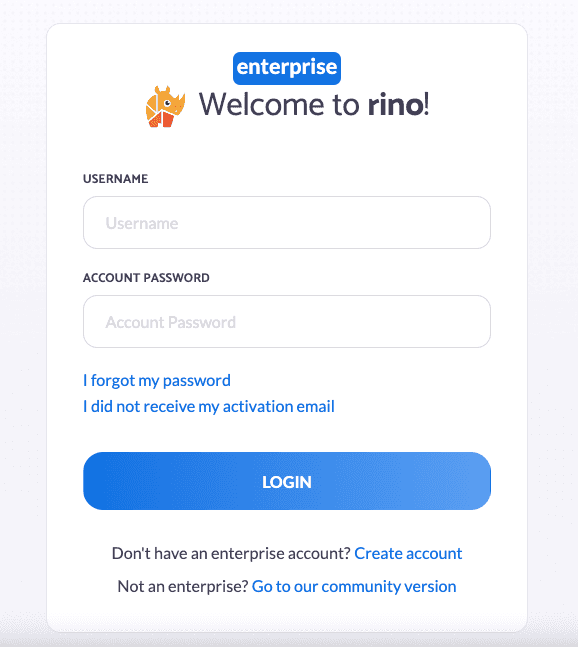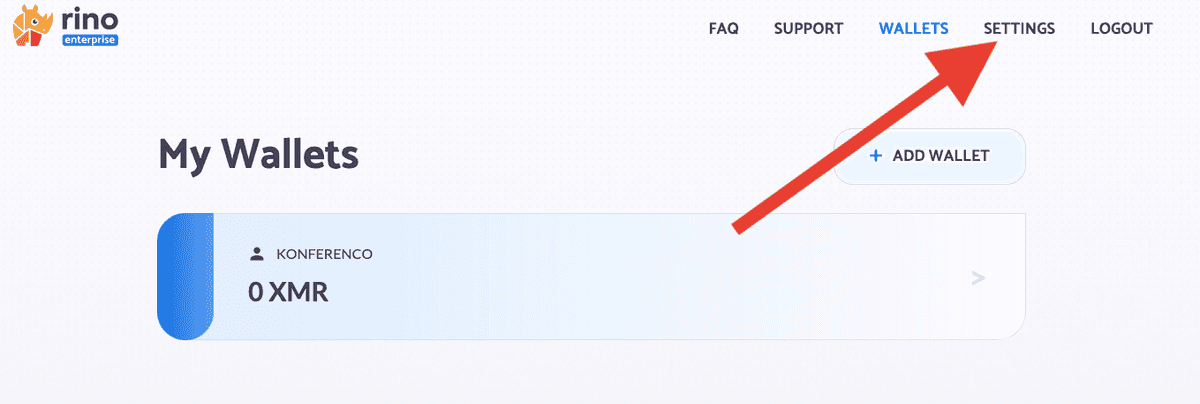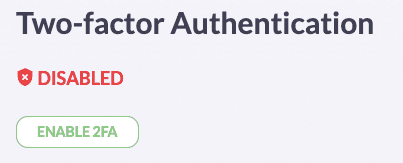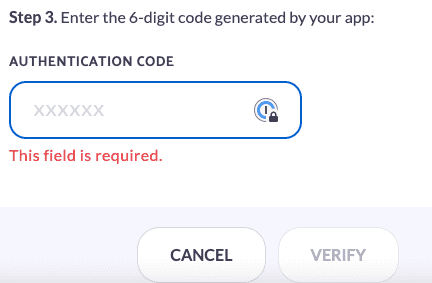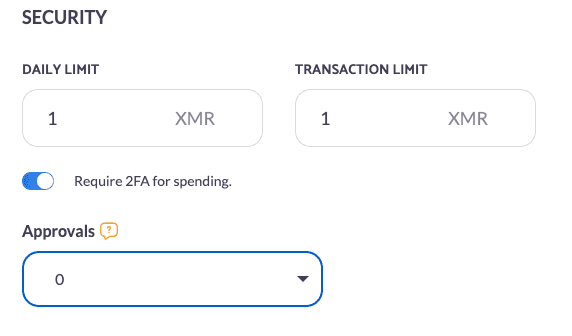Quick Tips: Protect your RINO Account with Two-Factor Authentication (2FA)
Small tutorial on how to activate 2FA for your RINO account.
It seems news about account hacks and ransomware are always in the headlines. Usually, this involves an attacker gaining access with a victim’s stolen or compromised credentials. According to a 2023 Password Decisions Survey conducted by Bitwarden of 800 IT professionals, the majority report their organization has experienced cyberattacks (60%) and that two-factor authentication (2FA) is commonly used in the workplace (92%). Your organization could tighten the security of a corporate wallet by adding an extra layer of security with activating 2FA in your RINO account.
2FA makes unauthorized intrusions a lot more difficult to execute, because a hacker would need to have two separate pieces of information, a traditional password phrase and a random number generated from a mobile device.
Enabling 2FA on your RINO account can be done in 4 steps:
Step 1 - Log in to RINO account
Step 2 - Click on “Settings” in top left corner
Step 3 - Click on Enable 2FA
Step 4 - Set up an Authenticator App and enter code
You will need to have an authenticator app like Google Authenticator, Authy, or Duo Mobile installed on your mobile device. Scan the QR code shown on the screen or alternatively, type in the time-based one-time password (TOTP) manually. Finally, enter the 6-digit authentication code in the dialog and click on Verify.
Be sure to write down on a piece of paper the 16-digit secret key shown in the next screen and keep the note in a safe location. This is a recovery key you could use to access your account just in case you lose your phone. Without your phone or this key you will be locked out of your account. Note that RINO cannot help you to regain access to your account in that case.
You could also require 2FA for spending transactions by enabling this option in a wallet’s settings.
Congratulations! You secured your RINO account with two-factor authentication.